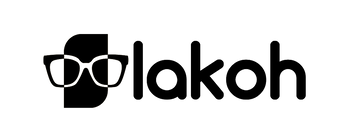How To Place Order In Eyeglasses Online Store
To place an order in an online eyeglasses store, follow these steps:
- Choose the frames: Browse through the online store's collection and select the eyeglass frames you like. Most stores have filters to help you narrow down your options based on style, color, shape, and size.
- Select lenses: Once you have chosen the frames, you need to select the type of lenses you want. Options may include single vision, bifocal, progressive, or prescription sunglasses. You will also need to enter your prescription details, which typically include your sphere (SPH), cylinder (CYL), axis, and pupillary distance (PD).

- Customize features: Some online stores offer additional features like anti-glare coating, blue light protection, or tinting. You can choose these options if desired.
- Add to cart: After customizing your glasses, add them to your shopping cart. Review your order to ensure accuracy, including the frames, lenses, and any additional features.

- Check out: Proceed to the checkout page. Here, you will need to provide your shipping address, payment information, and any discount codes you may have. Ensure that all the information you enter is correct.
- Review and confirm: Before finalizing your order, carefully review all the details, including the frames, lenses, prescription, shipping address, and payment information. Make sure everything is accurate and as per your requirements.
- Place the order: Once you are satisfied with all the information, click on the "Place Order" or similar button to complete your purchase. You may receive an order confirmation email with the details of your order.
- Track your order: After placing the order, the online store will typically provide a tracking number. Use this to track the progress of your order and estimate the delivery date.
Remember to check the store's return policy in case you need to make any changes or return the glasses for any reason.